
8 Top Wallets for Paying with Crypto In-Store in South Africa (2025 Guide)
Paying with crypto in South Africa? This guide compares 8 top wallets that actually work in-store at Pick n Pay, cafés, and other real-world locations.

The best restaurants in Chicago
Hendrerit enim egestas hac eu aliquam mauris at viverra id mi eget faucibus sagittis, volutpat placerat viverra ut metus velit, velegestas pretium sollicitudin rhoncus ullamcorper ullamcorper venenatis sed vestibulum eu quam pellentesque aliquet tellus integer curabitur pharetra integer et ipsum nunc et facilisis etiam vulputate blandit ultrices est lectus eget urna, non sed lacus tortor etamet sed sagittis id porttitor parturient posuere.
- Lorem ipsum dolor sit amet consectetur rhoncus ullamcorper ullamcorper
- Mauris aliquet faucibus iaculis dui vitae ullamco
- Posuere enim mi pharetra neque proin vulputate blandit ultrices
- Blandit sapien in habitasse arcu in interdum diam diam interdum.
1. Burger Bar & Grill
Sollicitudin rhoncus ullamcorper ullamcorper venenatis sed vestibulum eu quam pellentesque aliquet tellus integer curabitur pharetra integer et ipsum nunc et facilisis etiam vulputate blandit ultrices est lectus vulputate eget urna, non sed lacus tortor etamet sed sagittis id porttitor parturient posuere.

2. Eagle French Cafe
Eget lorem dolor sed viverra ipsum nunc aliquet bibendum felis donec et odio pellentesque diam volutpat lorem commodo sed egestas aliquam sem fringilla ut morbi tincidunt augue interdum velit euismod eu tincidunt tortor aliquam nulla facilisi aenean sed adipiscing diam donec adipiscing ut lectus arcu bibendum at varius vel non pharetra nibh venenatis cras sed felis eget.
- Lorem ipsum dolor sit amet consectetur fringilla ut morbi tincidunt.
- Mauris aliquet faucibus iaculis dui vitae ullamco neque proin vulputate interdum.
- Posuere enim mi pharetra neque proin bibendum felis donec et odio.
- Posuere enim mi pharetra neque proin aliquam mauris at viverra id mi eget.
“Lorem ipsum dolor sit amet, consectetur adipiscing elit pellentesque pellentesque tincidunt amet vitae ac in vestibulum massa ullamcorper molestie sit pharetra.”
3. L’ardoise Bistro
Nisi quis eleifend quam adipiscing vitae aliquet bibendum enim facilisis gravida neque velit euismod in pellentesque massa placerat volutpat lacus laoreet non curabitur gravida odio aenean sed adipiscing diam donec adipiscing tristique risus amet est placerat in egestas erat imperdiet sed euismod nisi.
4. Anchor Seafood Market
Eget lorem dolor sed viverra ipsum nunc aliquet bibendum felis donec et odio pellentesque diam volutpat commodo sed egestas aliquam sem fringilla ut morbi tincidunt augue interdum velit euismod eu tincidunt tortor aliquam nulla facilisi aenean sed adipiscing diam donec adipiscing ut lectus arcu bibendum at varius vel pharetra nibh venenatis cras sed felis eget.
Crypto isn’t just for HODLing—you can now spend it at stores across South Africa. From major chains like Pick n Pay to local spots like Luc’s Coffee Bar, crypto payments are showing up more often, and they actually work.
That’s thanks to a growing ecosystem of crypto wallets and the infrastructure behind them.
But here’s the thing: not all wallets work at every store. The systems shops use to accept crypto vary, and if your wallet isn’t compatible, your payment simply won’t go through.
That’s why I created this guide: to cut through the complexity and highlight only those wallets that work on the ground.
So, How Do Stores Accept Crypto in South Africa?
Disclaimer: If you're not into the bagckground info, feel free to skip ahead to the list of 8 wallets that work in-store. But if you want to understand why some wallets work and others don’t, read on — it’ll make choosing a wallet much easier.
Let’s start with the basics. The tech powering many of the in-store crypto payments in South Africa is the Bitcoin Lightning Network.
Without getting too technical, Bitcoin Lightning is a faster, cheaper layer built on Bitcoin that makes small, everyday purchases possible — things that just wouldn’t be practical using traditional on-chain Bitcoin. It’s what enables instant payments at low fees, whether you’re paying at a local café or checking out at a national retailer.
Many stores, like Pick n Pay, with well over a thousand locations in South Africa, currently rely on the lightning infrastructure, so it’s an important consideration when choosing a wallet.
*Shoutout to Ben Blaine of MoneyBadger for showcasing the power of Lightning by buying a loaf of bread at Pick n Pay and paying a 1c transaction fee.
Note: Rotate your phone for a better view.
With that out of the way, let’s break down the three main ways stores accept crypto and how they affect which wallets work.
1. Peer-to-Peer Lightning Payments
Some retailers accept peer-to-peer payments directly over the Bitcoin Lightning Network. They show you a QR code linked to their Lightning wallet: a wallet designed to handle instant Bitcoin payments on the Lightning network.
You can scan and pay them directly using your Lightning wallet. There’s no crypto-to-fiat conversion, no intermediary, just pure peer-to-peer. You’ll often find these setups at small, independent shops. Think of it as crypto’s version of handing over cash.
Implications for wallet choice: To make peer-to-peer payments like this, your wallet needs to be Lightning-native, meaning it’s specifically built for the Lightning Network and can scan these QR codes. Examples include Phoenix, Blink, Blitz, and Strike.
2. Gateway Payments (Lightning + More)
Other stores use dedicated crypto payment gateways like FiveWest Pay or MoneyBadger, which are built directly into the checkout experience. These platforms act as a bridge between your wallet and the retailer’s checkout system, enabling QR-based payments that either convert crypto to rands and settle it into the retailers’s bank account or route the payment directly into crypto. Think of these gateways as the Visa or Yoco of crypto, helping bridge wallets and tills.
While many payments on these platforms happen over the Lightning Network, especially at major chains like Pick n Pay, gateways like FiveWest and MoneyBadger also support other cryptocurrencies, including Ethereum and USDC, depending on the store’s setup.
But even when your wallet supports Lightning, there’s one more hurdle to watch out for: the QR code itself.
The QR Code Problem with Credit Card Terminals
Many credit card terminals at the point of sale in South Africa cannot display the QR codes that the Lightning wallets can read. That means many Lightning wallets can’t scan these codes or process payment straight out of the box.
Pick n Pay is a good example. Fortunately, Money Badger created a companion app called CryptoQR to solve this. You download and link it to your Lightning wallet once, and then at checkout, you scan the terminal’s QR code using the CryptoQR app. It converts the code into a Lightning-friendly version, opens your linked wallet, and prompts you to pay.
While you need to download the CryptoQR app for wallets like Wallet of Satoshi, Phoenix, and Strike, others, like Blink and Blitz, have this technology built in. That makes them a no-brainer if you want a wallet that works out of the box at Pick n Pay and any store accepting crypto via a Lightning QR code. We will dive into this in more detail later.
Implications for wallet choice: Your wallet needs to be compatible with how the payment gateways process crypto at checkout. At Pick n Pay, that means working with CryptoQR. Some wallets, like Wallet of Satoshi and Phoenix, require you to download and use the app to pay in-store. Others, like Blink and Blitz, support it natively with no extra setup needed.
3. Luno Pay’s Integration with Zapper
Thanks to a partnership between Luno and Zapper, you can now use Luno Pay to spend a range of cryptocurrencies, like Bitcoin, Ethereum, USDC, and even Solana, at any store that accepts Zapper. Luno handles the crypto conversion and uses Zapper’s existing QR code infrastructure to settle the payment in rands.
To pay, just open the Luno app, scan the Zapper code, and confirm your payment. I’ve tested this myself. At Terbodore in Franschhoek, I bought two coffees and a quiche with BTC. I had no issues. The same goes for Lazari in Cape Town, where Luno Pay and BTC easily covered my morning coffee.
But remember that Lightning wallets can’t scan Zapper codes because Zapper doesn’t run on the Lightning Network.
Implications for wallet choice: If you’re paying at a Zapper-enabled store, you’ll need to use Luno Pay. Lightning wallets won’t work since Zapper doesn’t support the Lightning Network.
Now that we’ve broken down how in-store crypto payments work, let’s look at the wallets that actually get the job done, no matter where you’re shopping.
How Do the Crypto Wallets Stack Up?
The table below compares eight crypto wallets you can use to spend crypto in South African stores based on wallet type (custodial or non-custodial), lightning support, and where each one works.
In-store crypto adoption is growing fast, but it’s still early days. That’s why this table is a living guide: we’ll keep it updated as wallets evolve and more businesses start accepting crypto.
If you’ve tested a wallet or spotted something that needs correcting, please get in touch. And yes, some of this stuff can get technical. To help, I’ve added clickable footnotes just below the table—these are short explanations you can expand if you want to dig deeper.
The reality is that there’s still a lot of friction when it comes to paying with crypto, but that’ll change as more people start using it and new tech is built.
Table: Crypto Wallets That Work In-Store—A South African Comparison
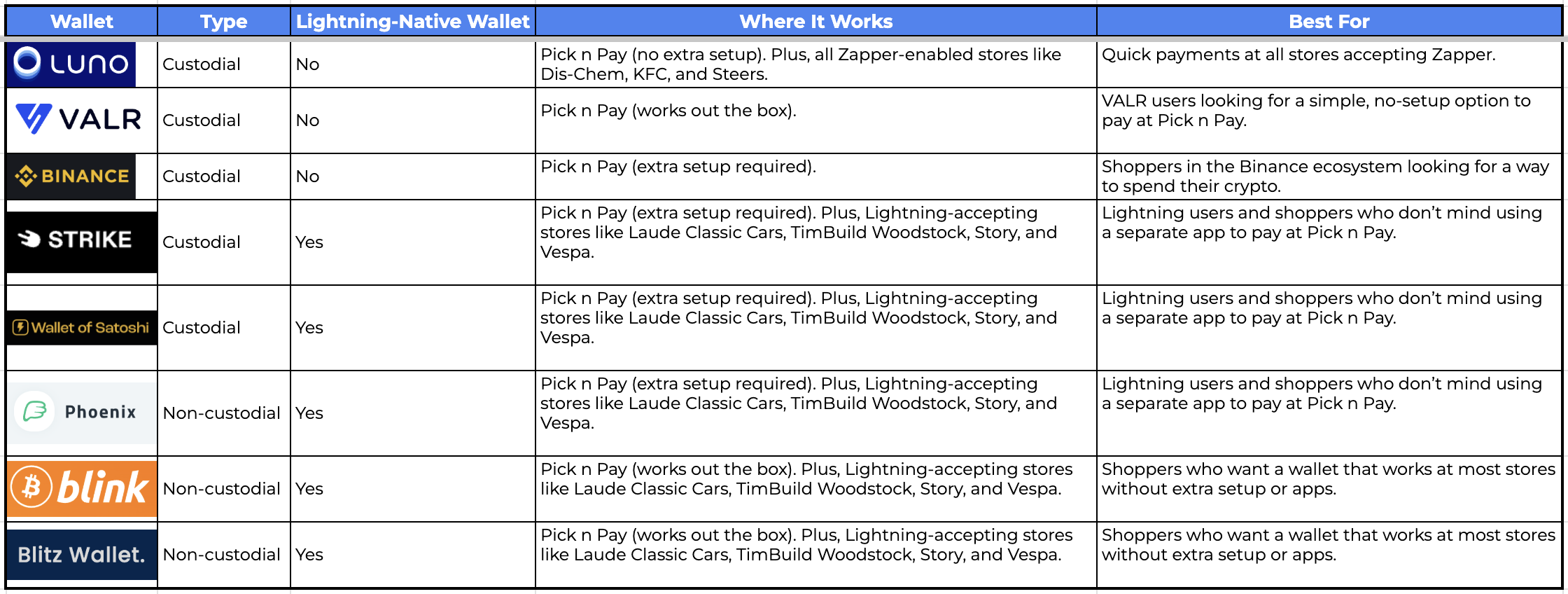
NB: Wallet functionality is based on current information. Compatibility can change, so please get in touch with us if you want to suggest an update or spot an error. Also, we’ve used terms like “works out of the box” or “extra setup required” in the table; see “What is the CryptoQR app?” in the footnotes below for what that means.
Want the Full Breakdown on Each Wallet?
Here’s a closer look at the eight wallets we compared above, including the type, where they work, who they’re best for, and a download link.
1. Luno Pay

Type: Custodial exchange wallet
Lightning-native: No
Where it works: Pick n Pay via the built-in CryptoQR tech and all Zapper-enabled stores, such as Dis-Chem, Steers, and KFC.
Best for: Quick payments at all stores accepting Zapper. It’s ideal for beginners and works with multiple coins, including Bitcoin, Ethereum, and Solana.
2. VALR Pay

Type: Custodial exchange wallet
Lightning-native: No
Where it works: Pick n Pay via the built-in CryptoQR tech.
Best for: VALR users who want an easy way to pay at Pick n Pay using crypto.
3. Binance Pay

Type: Custodial exchange wallet
Lightning-native: No
Where it works: Pick n Pay via the CryptoQR app, which you must download to scan and pay.
Best for: Binance users who want to spend crypto at Pick n Pay and are comfortable using a separate app like CryptoQR.
4. Strike

Type: Custodial
Lightning-native: Yes
Where it works: Pick n Pay via the CryptoQR app, which you must download to scan and pay. Plus, Lightning-accepting stores like Laude Classic Cars, TimBuild Woodstock, Story, and Vespa.
Best for: Lightning users who want complete control and are comfortable using the CryptoQR app to pay at Pick n Pay. It’s also great for direct Lightning QR stores.
5. Wallet of Satoshi

Type: Custodial
Lightning-native: Yes
Where it works: Pick n Pay via the CryptoQR app, which you must download to scan and pay. Plus, Lightning-accepting stores like Laude Classic Cars, TimBuild Woodstock, Story, and Vespa.
Best for: Lightning users who want a simple, mobile-first wallet and don’t mind using the CryptoQR app for Pick n Pay payments.
6. Phoenix Wallet

Type: Non-custodial
Lightning-native: Yes
Where it works: Pick n Pay via the CryptoQR app, which you must download to scan and pay. Plus, Lightning-accepting stores like Laude Classic Cars, TimBuild Woodstock, Story, and Vespa.
Best for: Lightning users and shoppers who don’t mind using a separate app to pay at Pick n Pay.
7. Blink Wallet

Type: Non-custodial
Lightning-native: Yes
Where it works: Pick n Pay via built-in CryptoQR tech. Plus, Lightning-accepting stores like Laude Classic Cars, TimBuild Woodstock, Story, and Vespa.
Best for: Shoppers who want a fast, simple wallet that works out of the box at most Lightning-accepting stores without extra setup or apps.
8. Blitz Wallet

Type: Non-custodial
Lightning-native: Yes
Where it works: Pick n Pay via built-in CryptoQR tech. Plus, Lightning-accepting stores like Laude Classic Cars, TimBuild Woodstock, Story, and Vespa.
Best for: Shoppers who want a fast, simple wallet that works out of the box at most Lightning-accepting stores without extra setup or apps.
Quick Recap: Which Wallet Should You Use?
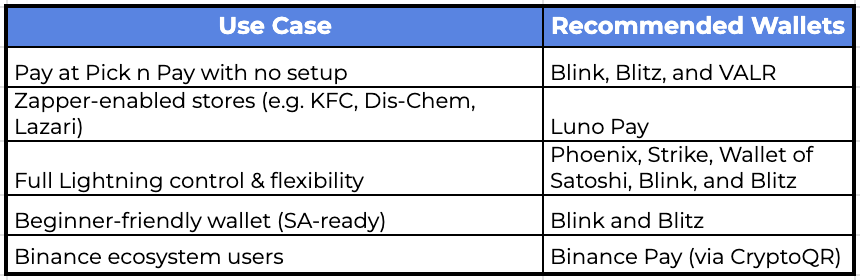
The Bottom Line On Spending Crypto in South Africa
As crypto adoption continues to grow, knowing which wallets actually work in-store is more important than ever. This guide was designed to cut through the noise and help you understand your crypto wallet options depending on where you spend your crypto.
Right now, you may need more than one wallet to cover your bases. That’s just the reality of crypto payments today. But the landscape is changing fast. Wallet tech is improving, more businesses are coming online, and spending your crypto is getting easier by the day.
Want to know where you can actually spend your crypto? Check out our guide to 30 + places to spend crypto in South Africa.
And if you’re a business accepting crypto in South Africa, claim your spot in the CryptoFriendlySA directory and get found by customers looking to spend their crypto.
.png)



